Google Docs Essential Training Course Overview
Our Google-Docs Essential training course is aimed at first time users and those who are relatively new to Google docs. Learn how to navigate around Google Docs’ web-based interface, create new documents, use features such as footnotes, headers and footers and enter page numbers.
Make your documents more engaging by adding images, Google drawing objects and tables. Then learn how to share docs with others—for real-time, simultaneous collaboration
Google Docs
Google Docs Essential Training Course
Table of Contents
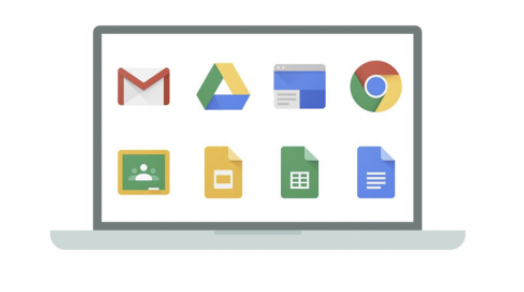
Google Docs Essential Training Course Overview
Our Google-Docs Essential training course is aimed at first time users and those who are relatively new to Google docs. Learn how to navigate around Google Docs’ web-based interface, create new documents, use features such as footnotes, headers and footers and enter page numbers.
Make your documents more engaging by adding images, Google drawing objects and tables. Then learn how to share docs with others—for real-time, simultaneous collaboration
Google Docs

Google-Docs Essential Five Key Topics
- Entering and formatting text
- Using Styles
- Creating an Outline and Table of Contents
- Inserting Images and Tables
- Sharing your documents

Training Course Details
Course Duration : 1 day
Course Availability : Monday – Saturday
Course Types : Group booking, 1-2-1 sessions, Bespoke & Public Courses
Course Availability : Monday – Saturday

Google Docs Essential Training Course Details
Course Location : Our Microsoft Outlook introduction training course can be delivered at your offices, Mouse venue or online.
Class Size : Individual or Group.
Course Format : Classroom style or online (Teams or Zoom)
Tailored Course Content : Course content can be customised to meet your specific requirements, with scheduled dates to suit you.
Tailored Courses : We offer a free consultancy service to help tailor the course to meet your requirements.
Next Public Course : Due to COVID, public classroom courses are suspended until March 2021.
Centre and Services
Comfortable & modern facilities
Unlimited access to our online training manuals
Complimentary lunch
Courses delivered by Certified Trainers
Microsoft & CPD courses available
Google Docs
On Completion of Google-Docs Essential Training
- Creating, naming, saving, and editing docs
- Formatting text
- Creating a table of contents
- Inserting images and tables
- Publishing docs on the web
- Sharing docs
- Using Google Docs on mobile device
- Copying, renaming, and moving docs
Google Docs Essential Course Outline
- Who can use Google Docs?
- Signing in and creating a doc
- Naming, saving, and accessing a doc
- Navigating Google Docs
- Formatting text
- Using and creating styles
- Using the Paint Format tool
- Inserting lines, footnotes, and page breaks
- Working with headers and footers
- Adding page numbering
- Creating a table of contents
- Setting page margins, orientation and colour
- Setting view options
- Inserting, resizing, and cropping an image
- Working with image placement
- Inserting a Google drawing
- Inserting a drawing into a header
- Inserting and removing a table
- Setting table options
- Resizing a table
- Formatting cells
- Inserting and deleting rows and columns
- Copying, renaming, and moving a doc
- Deleting and restoring a doc
- Downloading a doc
- Working with previous revisions
- Including add-ons in a doc
- Publishing a doc to the web
- Printing a doc
- Emailing a doc
- Sharing a doc with others
- Editing a doc simultaneously with another user
- Finding docs others have shared with you
- Adding comments to docs
- Spell-checking and translating a doc
- Downloading the Google Docs app and signing in
- Navigating the Google Docs app
- Working with docs in the app


