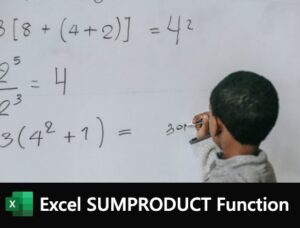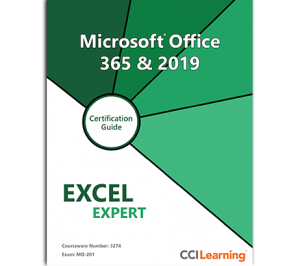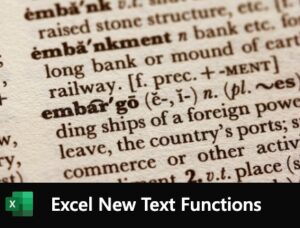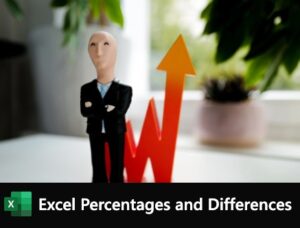All our Excel training materials are published by two well known publishers, CCI Learning for Microsoft Office Specialist and Velsoft.
CCI Learning Manuals
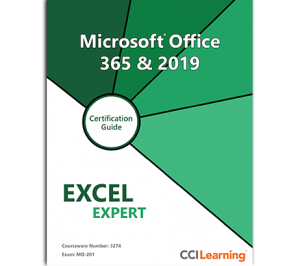
CCI Learning publish our Microsoft Office Specialist manuals. Titles include Access 2016, Word 2016 Core, Word 2016 Expert, Excel 2016 Core, Excel 2016 Expert, Outlook 2016 Core and PowerPoint 2016 Core.
These manuals can be purchased from ourselves either as part of the official study MOS 2016 kit or manual only. You do not need to attend one of our courses to purchase these fantastic manuals.
Manuals for other Office versions are available – Office 2010, Office 2013, Office 2016, Office 2019 and Office 365
Velsoft Materials
Velsoft publish a vast range of manuals, these manuals are available to all those attending our courses. For group booking requiring tailored course outlines we can provide a tailored course manual.