PowerPoint Advanced Training
Microsoft PowerPoint Advanced Training Course
Table of Contents

PowerPoint Advanced Training Course Overview
Our PowerPoint Advanced training course is aimed at experienced PowerPoint Users wishing to further their PowerPoint skills.
We look at creating slide masters and layouts to reduce the huge amount of time that some people have to spend formatting individual slides.
Then we add rich media to our slides, animate the slide elements and create an interactive presentation incorporating action buttons, custom shows and hyperlinks.

PowerPoint Advanced Five Key Topics
- Personalise the PowerPoint interface
- Work with the Slide Masters
- Adding audio and video to slides
- Slide show animation
- Sharing your presentation

PowerPoint Advanced Course Details
Course Duration : 1 day
Course Availability : Monday – Saturday
Course Types : Group booking, 1-2-1 sessions, Bespoke & Public Courses
Training Times : Our courses run run from 09:30 to16:30, course registration 09:00 – 09:30, refreshments available throughout the day. A buffet lunch is available – please discuss with the team.
Facilities : A relaxed environment, air conditioned training rooms, note pads, pens and unlimited access to our online course materials.

PowerPoint Advanced Training Course Details
Course Location : Face to face group / public & onsite training available. Virtual training courses available.
Class Size : As a guide we recommend class sizes to be no more than eight.
Virtual / Online training Format : Teams or Zoom.
Tailored Course Content : Our Introduction PowerPoint courses can be tailored to your requirements – Get In Touch
Tailored Courses : We offer a free consultancy service to help tailor the course to meet your requirements.
Centre and Services
Comfortable & modern facilities
Unlimited access to out online trining manuals
Complimentary lunch
Courses delivered by Certified Trainers
Microsoft & CPD courses available
Our Trainers
Sue, one of our lead PowerPoint trainers, has over 25 years of delivering PowerPoint from basics to development levels. All our trainers are encouraged to become Microsoft Accredited within their first year of working at Mouse Training.
Our instructors are very approachable, making the driest subject matter fun.
Advanced PowerPoint Course Video
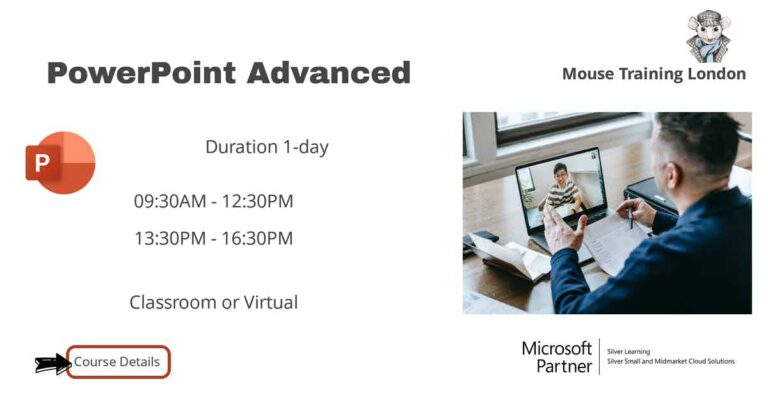
At Course Completion of PowerPoint Advanced
- Customise the PowerPoint environment
- Customise a design template
- Add diagrams to a presentation
- Add sound and movies
- Create interactive presentations
- Work with advanced animation
- Customise a slide show presentation
- Collaborate on a presentation
- Finalise a presentation
Microsoft PowerPoint Advanced Training Course – Outline
- Personalise the PowerPoint interface
- Customise save options
- Apply advanced customisation options
- Create a slide master
- Customise slide layouts
- Create a custom theme
- Customise bullets
- Add common slide information
- Modify the notes master
- Modify the handout master
- Use theme variations
- Create a diagram
- Modify diagrams
- Inserting a audio clip to a slide
- Play in background for consistent sound across slides
- Adding a movie clip to a slide
- Inserting hyperlinks
- Using action buttons
- Selection and Visibility pane
- Animation task pane
- Animating objects and charts
- Using the animation painter
- Animation effects
- Using the advanced features of the animation task pane
- Motion paths and sequencing
- Set up a custom show
- Annotate a presentation
- Create a presenter-independent slide show
- Set up a slide show to repeat automatically
- Publish slides to a slide library
- Share a presentation
- Working with conflicts
- Version history when used with OneDrive or SharePoint
- Working with comments in the presentation
- Using the comments and revision pane
- Using the PowerPoint presenter view
- Review a presentation
- Secure a presentation
- Make your presentations portable for sharing
- Saving a presentation as a web page
Is this course for You?
Give us a call, our admin team will be delighted to assist in making sure you are on the correct PowerPoint course level.
Related PowerPoint Courses


