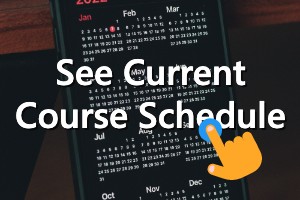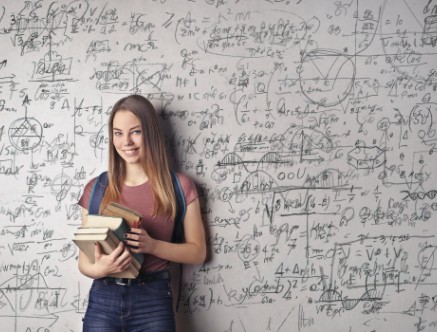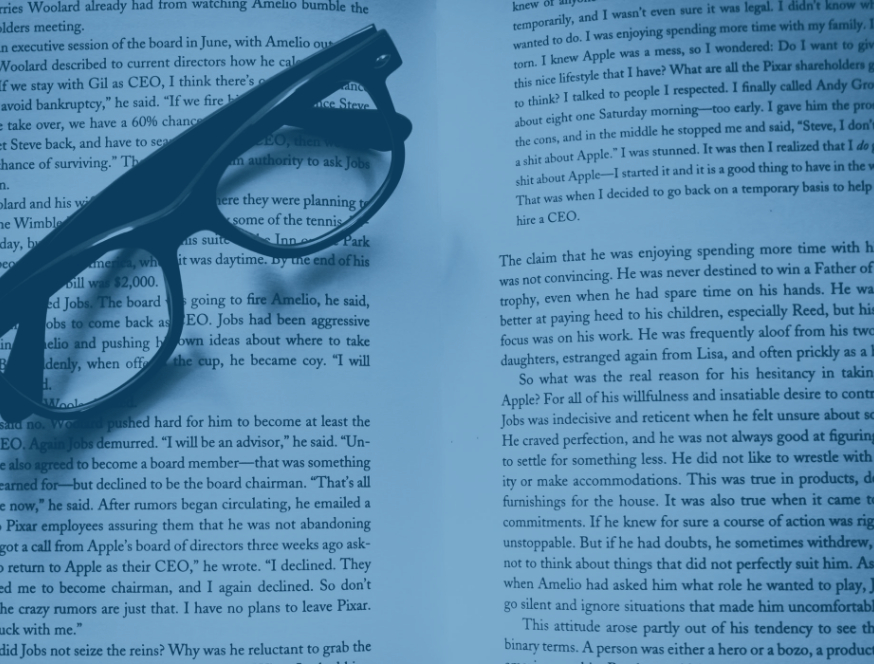Microsoft Public Courses

Public Scheduled Courses
Microsoft Public Courses are one-day dynamic and interactive sessions, ideal for small groups or individuals and available at only £99 + VAT per day. All courses are presented by certified Microsoft trainers. They are open to all and delivered online. Class sizes are restricted to a maximum of fifteen thus ensuring that all those attending get the personal touch from their tutor.
Our scheduled public courses include some great favourites like Excel Intermediate, Excel Pivot Tables and PowerPoint Advanced etc. Check out our Course Schedule to see what’s coming up. If you can’t see the course you want, telephone 020 7920 9500 for further details.
After completing your course, you’re welcome to schedule an online one-to-one session with your tutor to deal with any matters arising or problem areas. If there’s a group requiring training or you want to tailor the course content then you should consider a closed course. Closed courses are available online or face-to-face
How to book your course
To attend a public course, just contact us on 020 7920 9500 to arrange your booking. We’ll send you a link and you attend the course from anywhere you like. Easy!
Microsoft Excel Public Courses
Excel Introduction
Everyone needs to know at least the basics of using Excel worksheets. Our Introduction course is ideal for complete novices and taking this course will provide you with the skills you need to work quickly and produce functional and well-formatted spreadsheets.
Read more >
Excel Intermediate
Get the best from Excel, it’s one of the most used office applications. But, at the same time, it’s one of the most under-used. Come along on our Intermediate course and open the door to what Excel can do for you. Master Excel formulas and functions.
Read more >
Excel Advanced
Excel is a vital tool for boosting your efficiency and productivity when you’re dealing with large amounts of data and calculations. This course is a journey through the key topics for Excel power users and majors on Macros and Pivot Tables.
Read more >
Excel Pivot Tables
Pivot Tables are one of Excel’s most powerful features. And one of the easiest to learn! You can summarise and analyse huge amounts of data easily and rapidly. Produce calculations, slicers, group data, create dynamic reports and a whole lot more.
Read more >
Excel Functions
Functions are the backbone of most worksheets. But there are around 500 worksheet functions in Excel! Our course covers the most important Excel functions. The ones you will actually need to use time and time again.
Read more >
Excel Power Query
The Power Query training course is ideal for you if you have to spend time every month cleaning and transforming data before you can analyse it and incorporate it into your reports. Create your Query and then refresh to repeat. Automate!
Read more >
Microsoft Word Public Courses
Word Introduction
Our Word Introduction training course is ideal for complete novices. This course will give you a good working knowledge of Word and make you feel confident in being able to create and format a document from scratch. Learn all the crucial Word shortcuts!
Read more >
Word Intermediate
Unleash the power of Styles to manipulate document text and formatting. Learn how to use sections to subdivide your document and control headers, footers and page numbering. And save time by automating document creation using Building Blocks.
Read more >
Word Advanced
Master creating professional quality documents. Explore Word’s great productivity features like Quick Parts, Track Changes, Mail Merge, Forms and Templates. Create cross-references, citations, and generate an Index and Table of Contents.
Read more >
Microsoft PowerPoint Public Courses
PowerPoint Introduction
Ideal for PowerPoint beginners or those with limited experience. Master the PowerPoint views that help you design and deliver a professional presentation slide deck. Populate your slides with text, tables, charts and other graphics.
Read more >
PowerPoint Advanced
Create slide masters and layouts to reduce the huge amount of time that’s wasted when you have to format individual slides. Add rich media and animations to your slides. Create an interactive presentation with action buttons and links.
Read more >
Microsoft Project Public Courses
Project Introduction
Learn the basic theory of Project Management. See how to plan and schedule your projects. Assign resources, costs and timescales. Create a baseline and then update and track all the variables during the duration of the project.
Read more >