SharePoint Collaboration and Doc Management
SharePoint Collaboration & Document Management Training Course
Table of Contents

SharePoint Collaboration Course Overview
Our SharePoint Collaboration and Document Management training course is designed for SharePoint team members who need to know the team collaboration, document management and social elements of SharePoint. The course majors on the essential task of storing, archiving and efficiently sharing documents
SharePoint Collaboration and Doc Management.

SharePoint Collaboration Five Key Topics
- Managing Lists and Libraries
- Creating Alerts
- Task Lists and Discussion Boards
- Using SharePoint Calendars
- SharePoint Social features

Training Course Details
Course Duration : 1 day
Course Availability : Monday – Saturday
Course Types : Group booking, 1-2-1 sessions, Bespoke & Public Courses
Training Times : Our courses run run from 09:30 to16:30, course registration 09:00 – 09:30, refreshments available throughout the day. A buffet lunch is available – please discuss with the team.
Facilities : A relaxed environment, air conditioned training rooms, note pads, pens and unlimited access to our online course materials.
SharePoint Collaboration and Doc Management

SharePoint Collaboration and Document Management Course Details
Course Location : Face to face group / public & onsite training available. Virtual training courses available.
Class Size : As a guide we recommend class sizes to be no more than eight.
Virtual / Online training Format : Teams or Zoom.
Tailored Course Content : Our SharePoint Collaboration and Document Management course can be tailored to your requirements – Get In Touch
Tailored Courses : We offer a free consultancy service to help tailor the course to meet your requirements.
Centre and Services
Comfortable & modern facilities
Unlimited access to our online training manuals
Complimentary lunch
Courses delivered by Certified Trainers
Microsoft and CPD courses available
SharePoint Collaboration and Doc Management
Our Trainers
Michael, one of our lead SharePoint Collaboration and Document Management trainer, has over 25 years of delivering Microsoft Applications at all levels levels.
All our trainers are encouraged to become Microsoft Accredited within their first year of working at Mouse Training.
Our instructors are very approachable, making the driest subject matter fun.
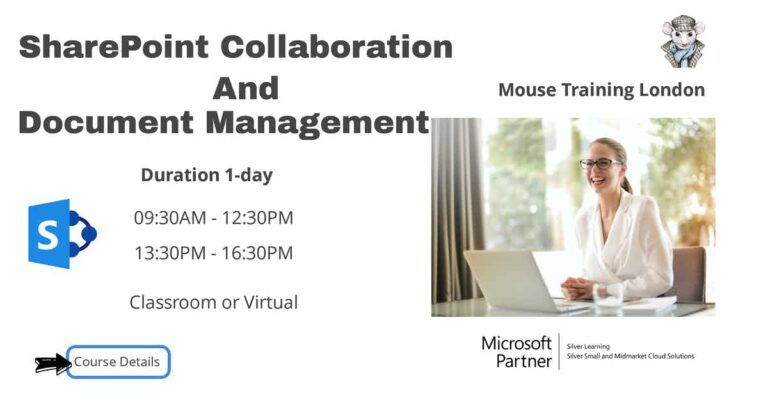
On Completion of Sharepoint Collaboration & Document Management
- Navigate SharePoint sites
- Manage content in lists and libraries
- Create and edit Alerts
- Collaborate using Tasks lists and Discussion Boards
- Work with libraries and manage uploads, downloads, editing, check out/in and versioning
- Use the SharePoint social features
SharePoint Collaboration & Document Management Course Outline
- What is SharePoint?
- Team Collaboration
- Document Management
- Web Sites
- Social Features
- Getting Started
- Logging on
- SharePoint Navigation and Sites
- Following and returning to Sites
- Setting your Regional Settings
- SharePoint Security
- Logging onto SharePoint
- The Suite Bar
- The SharePoint Screen
- The Title area breadcrumb trail
- Following and returning to sites
- SharePoint Ribbons
- Quick Launch and Web Parts
- Regional Settings
- Document Libraries
- Ribbon options and the “Open Menu” link (…)
- Accessing Documents
- Office Web Apps
- Checking Out Documents
- Deleting Documents and the Recycle Bin
- Creating and Managing Alerts
- Uploading Documents
- Blocked File Types
- Creating Folders
- Creating New Documents
- Versioning
- List and Library Views
- Asset and Picture Libraries
- Searching SharePoint
- What can be searched for?
- Search results and refiners
- Search Tips and Tricks
- Using Task Lists to manage team tasks
- Adding and Updating Tasks
- Using Task Views
- Synchronising Task Lists with Outlook
- Using SharePoint Calendars
- Calendar Navigation and Views
- Adding Calendar Events
- Dealing with long lists of events
- Synchronising SharePoint Calendars with Outlook
- Uses of a Wiki
- Editing Wiki Articles
- Working with Wiki Version Tracking
- Wiki Views
- SharePoint Discussion Boards
- Reading, creating and responding to discussions
- What are Social Features?
- Interacting with People
- About Me and Updating Your Profile
- Your Newsfeed
- Blogs and Micro-blogging
- Tagging and Rating Documents
Is this SharePoint End SharePoint Collaboration and Document Management Course for you?
Give us a call, our admin team will be delighted to assist in making sure you are on the correct course.


