Excel 2016 Expert 77-728
Table of Contents

Audience
On completion of the MOS 77-728 Excel 2016 Expert exam candidates will have an advanced understanding of the Excel environment and the ability to guide others to the proper use of the application’s features.
Successful Microsoft Excel 2016 Expert Certification exam candidates demonstrate an advanced understanding of Excel 2016 and are able to create, manage, and distribute professional spreadsheets for a variety of specialised purposes.
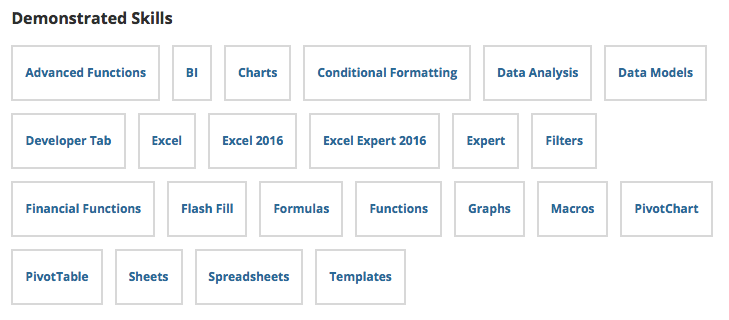
Course Materials
All our Microsoft Office Specialist MOS training materials are published by CCI Learning
CCI Manuals
Titles include Access 2016, Word 2016 Core, Word 2016 Expert, Excel 2016 Core, Excel 2016 Expert, Outlook 2016 Core and PowerPoint 2016 Core.
These manuals can either be purchased from ourselves as part of the official study MOS 2016 kit or you can buy the manual separately – you do not need to attend our courses to purchase these fantastic manuals.
Manuals for other Office versions are available – Office 2010, Office 2013, Office 2019 and Office 365
To purchase please complete our voucher order form & self-study kit
Once your order has been received you will receive an order confirmation and invoice.
Vouchers: Our MOS exam vouchers includes a thirty day retake option.
Certification Guide: Spiral bound study manuals are Published by CCI Learning. Manual contents are separated into lessons, at completion of each lesson there is a summary and review questions.
Exam kit 77-728 Excel 2016 Expert includes an exam voucher with a thirty day retake option, Excel Expert Certification Guide and Gmetrix test prep – read more
Vouchers and Exam Kits rates includes exam test centre fees
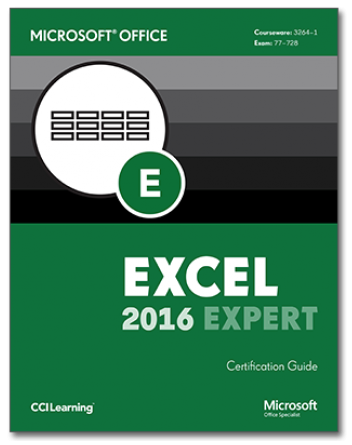

77-728 Excel 2016 Expert Exam Certification
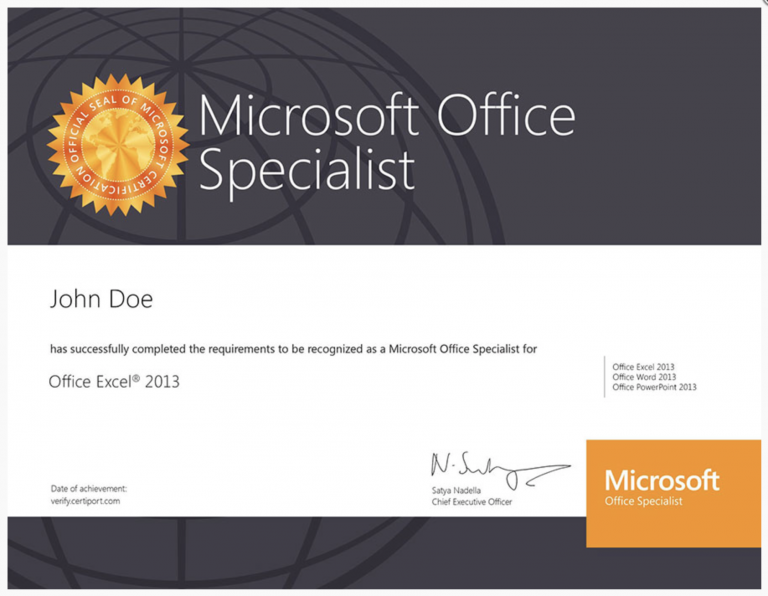
Mouse MOS Test Venue
You will need to sit your exam at an authorised test centre. Mouse Training London is a Microsoft Office MOS test centre and we can schedule your exam seven days a week. We accept exam vouchers as purchased from us or other other suppliers.
Testing available online ( details ) and at our centres.
detailsTo Schedule an Exam please call 020 7920 9500
77-728 Excel 2016 Expert Exam Course Outline
Accreditations Available: Microsoft Office Specialist & CPD
Course Duration: 2/3 days, our three day course includes an option to sit the Excel Expert exam.
Course Types: Group bookings, public courses and 1-2-1 sessions
Course Location: This Microsoft Excel Specialist Expert exam 77-728 Excel 2016 Expert training course can be delivered either at our London training venue or at your offices.
- Save a workbook as a template
- Copy macros between workbooks
- Reference data in another workbook
- Reference data by using structured references
- Enable macros in a workbook
- Display hidden ribbon tabs
- Restrict editing
- Protect a worksheet
- Configure formula calculation options
- Protect workbook structure
- Manage workbook versions
- Encrypt a workbook with a password
- Create custom number formats
- Populate cells by using advanced Fill Series options
- Configure data validation
- Create custom conditional formatting rules
- Create conditional formatting rules that use formulas
- Manage conditional formatting rules
- Create custom colour formats
- Create and modify cell styles
- Create and modify custom themes
- Create and modify simple macros
- Insert and configure form controls
- Display data in multiple international formats
- Apply international currency formats
- Manage multiple options for Body and Heading fonts
- Perform logical operations by using AND, OR, and NOT functions
- Perform logical operations by using nested functions
- Perform statistical operations by using SUMIFS, AVERAGEIFS, and COUNTIFS functions
- Look up data by using the VLOOKUP function
- Look up data by using the HLOOKUP function
- Look up data by using the MATCH function
- Look up data by using the INDEX function
- Reference the date and time by using the NOW and TODAY functions
- Serialise numbers by using date and time functions
- Reference the date and time by using the NOW and TODAY functions
- Import, transform, combine, display, and connect to data
- Consolidate data
- Perform what-if analysis by using Goal Seek and Scenario Manager
- Use cube functions to get data out of the Excel data model
- Calculate data by using financial functions
- Trace precedents and dependents
- Monitor cells and formulas by using the Watch Window
- Validate formulas by using error checking rules
- Evaluate formulas
- Name cells
- Name data ranges
- Name tables
- Manage named ranges and objects
- Add trendlines to charts
- Create dual-axis charts
- Save a chart as a template
- Create Pivot Tables
- Modify field selections and options
- Create slicers
- Group Pivot Table data
- Reference data in a Pivot Table by using the GETPIVOTDATA function
- Add calculated fields
- Format data
- Format text by using RIGHT, LEFT, and MID functions
- Format text by using UPPER, LOWER, and PROPER functions
- Manipulate text by using the CONCATENATE function
- Create Pivot Charts
- Manipulate options in existing Pivot Charts
- Apply styles to Pivot Charts
- Drill down into Pivot Chart details
Further Accreditations – MOS Master
Microsoft Office Master 2016 holders masterfully use the basic and advanced features of Microsoft Office 2016 applications.
MOS 2016 Master is the highest MOS Certification.
Master candidates demonstrate a broader and deeper expertise of Excel, Word, PowerPoint, and Access or Outlook. They have achieved an elite certificate recognized and respected worldwide.

Required Courses for Office 2016 Master
Optional Courses for Office 2016 Master – Choose 1






