Outlook 2016 Core
Outlook 2016 Core 77-731
Table of Contents

Audience
On completion of the MOS 77-731 Outlook 2016 Core exam candidates will have a fundamental understanding of the Outlook 2016 application. They will be able to create and edit professional-looking email messages, maintain calendars across time zones, and schedule tasks for a variety of purposes and situations.
Application examples include coordinating building resources, sending messages for marketing campaigns, planning staff meetings, and assigning meeting action items.
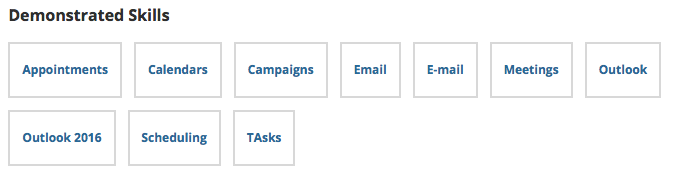
Course Materials
All the Microsoft Office Specialist MOS training materials are published by CCI Learning
CCI Manuals
Titles include Access 2016, Word 2016 Core, Word 2016 Expert, Excel 2016 Core, Excel 2016 Expert, Outlook 2016 Core and PowerPoint 2016 Core.
These manuals can either be purchased from ourselves as part of the official study MOS 2016 kit or you can buy the manual separately – you do not need to attend one of our courses to purchase these fantastic manuals.
Manuals for other Office versions are available – Office 2010, Office 2013, Office 2019 and Office 365
To purchase please complete our voucher order form & self-study kit
Once your order has been received you will receive an order confirmation and invoice.

Vouchers: Our exam vouchers includes a thirty day retake option.
Certification Guide: Spiral bound study manuals are Published by CCI Learning. Manual contents are separated into lessons, at completion of each lesson there is a summary and review questions.
Exam kit 77-731 includes an exam voucher with thirty day retake option, Outlook Core Certification Guide and Gmetrix test prep – read more
Vouchers and Exam Kits rates includes exam test centre fees
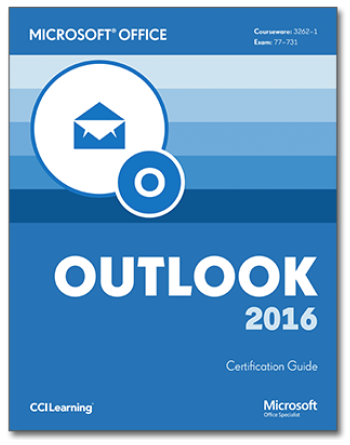
MOS 77-731 Outlook 2016 Core Exam Certification
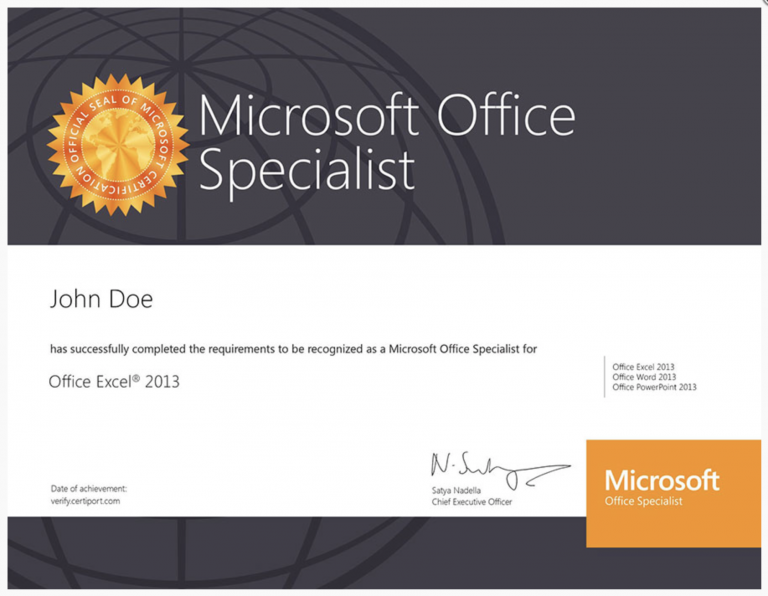
Mouse MOS Test Venue
You will need to sit your exam at an authorised test centre. Mouse Training London is a Microsoft Office MOS test centre and we are able to schedule your exam seven days a week. We accept exam vouchers either purchased from us or from other suppliers.
Testing available online ( details ) and at our centres.
To Schedule an Exam 020 7920 9500
MOS 77-731 Outlook 2016 Core Exam Course Outline
Accreditations Available: Microsoft Office Specialist & CPD Outlook Core
Course Duration: 2/3 days, our three day course includes an option to sit the Outlook Core exam.
Course Types: Group bookings and 1-2-1 sessions
Course Location: This Microsoft MOS 77-731 Outlook 2016 Core training course can be delivered either at our London training venue or at your offices.
- Customise reply messages
- Formats for all outgoing messages
- Customise the Navigation Pane
- Configure reviews
- Manage multiple accounts
- Add an account
- Print message, calendar, contact, or task information
- Save message attachments
- Preview attachments
- Save messages in alternate formats
- Export messages to a data files
- Create new search folders
- Search for items in messages, tasks, contacts, or calendars
- Search by using advanced find
- Search by folder
- Set fonts for new messages and responses
- Create, assign, and modify signatures
- Create and manage rules
- Create automatic replies
- Create messages by using Quick Parts
- Configure junk e-mail and clutter settings
- Create a message
- Add or remove message attachments
- Add cc and bcc to messages
- Add tracking and voting options
- Forward and reply to messages
- Request a delivery or read receipt
- Redirect replies
- Flag outgoing messages for follow up
- Importance and Sensitivity
- Recall a message
- Format text
- Insert hyperlinks
- Apply themes and styles
- Insert images
- Add a signature to specific messages
- Sort messages
- Move messages between folders
- Add new local folders
- Apply categories
- Clean up messages
- Mark a message as read or unread
- Flag received messages
- Ignore messages
- Sort messages by conversation
- Delete messages
- Automate repetitive tasks by using Quick Steps
- Archive settings
- Delegate access
- Create and add calendars
- Adjust viewing details for calendars
- Modify calendar time zones
- Delete calendars
- Set calendar work times
- Manage multiple calendars
- Manage calendar groups
- Display multiple calendars
- Share calendars
- Create calendar items
- Create recurring calendar items
- Cancel calendar items
- Create calendar items from messages
- Set calendar item times
- Setup meetings by using the scheduling assistant
- Set free or busy status for calendar items
- Schedule resources
- Setup meeting location by using Room Finder
- Set calendar item importance
- Forward calendar items
- Configure reminders
- Add participants
- Respond to invitations
- Update individual or recurring calendar items
- Share meeting notes
- Categorise calendar items
- Create and manage tasks
- Create and organising notes
- Create a new contact
- Delete contacts
- Import contacts from external sources
- Edit contact information
- Attach an image to a contact
- Add tags to contacts
- Create and Manage Contact Groups
- Create new contact groups
- Add contacts to existing contact groups
- Add notes to a contact group
- Update contacts within contact groups
- Delete contact groups
- Delete contact group members
Further Accreditations – MOS Master
Microsoft Office Master 2016 holders masterfully use the basic and advanced features of Microsoft Office 2016 applications.
MOS 2016 Master is the highest MOS Certification.
MOS Masters can demonstrate a broader and deeper expertise of Excel, Word, PowerPoint, and Access or Outlook. They have achieved an elite certificate which is recognized and respected worldwide.

Required Courses for Office 2016 Master
Optional Courses for Office 2016 Master – Choose 1







